I hate change. This week, two of my favorite airfare searching tools either went away or previous versions were disabled. I’m of course referring to the trusty FareCompare Flyertalk page being taken down and ITA Software’s Classic “Matrix 1†being totally removed. I feel sort of naked without them.
The FareCompare site was bar none the easiest and fastest way to find which markets had the cheapest fares from your origin city or region. The tabled list provided a quick snapshot of city pairs, (nearly) all-in fares and although often inaccurate, a cost per mile column. It was particularly useful to quickly see which markets had truly lowball fares ideal for mileage runs.
It’s still listed as a tool on the website, but with a “coming soon†disclaimer. Flyertalk user “gbryan84†received an email from FareCompare’s CEO Rick Seaney stating, “… we are in the midst of a massive rollout of new backend software to comply with new DOT regulations in January. Getting the FT app back up is on the list, but I don’t have an exact time yet.â€
They left another feature active that displays fares from an origin on a global map called the Where-To-Go: Getaway Map that can be found here.
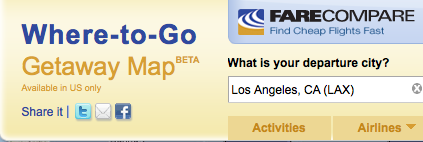 It, then, is probably the next best thing at the moment to not-so-quickly see what fares are out there in the markets presently. Kayak has a similar Explore map tool and it, too, requires manual manipulation of the map to view the fares and further details.
It, then, is probably the next best thing at the moment to not-so-quickly see what fares are out there in the markets presently. Kayak has a similar Explore map tool and it, too, requires manual manipulation of the map to view the fares and further details.
I found a potential mileage run fare for Los Angeles to Columbus on both the FareCompare and Kayak map, so made note of it and checked out the routing rules on ExpertFlyer.
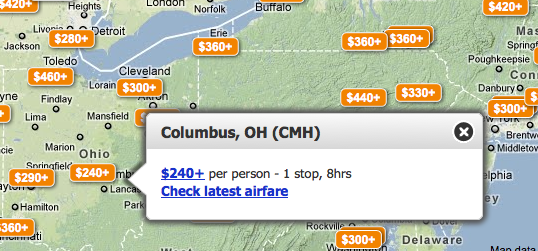
Kayak Explore map
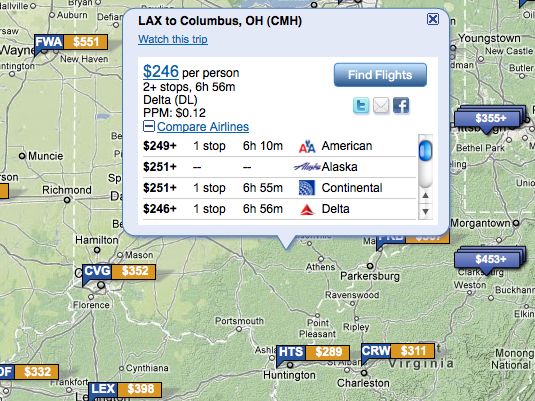
FareCompare Getaway map
United Airlines has pretty generous routing rules on their fare in the LAX-CMH market, so I went to ITA Software’s Matrix to check out availability. I’ve used the “new†tool previously and it does eventually get you to the same information, but it takes more click-throughs and I find it slower than the classic version. The routing I wanted was from Los Angeles to San Francisco to Washington Dulles to Columbus for a one-nighter and I plugged in the following:
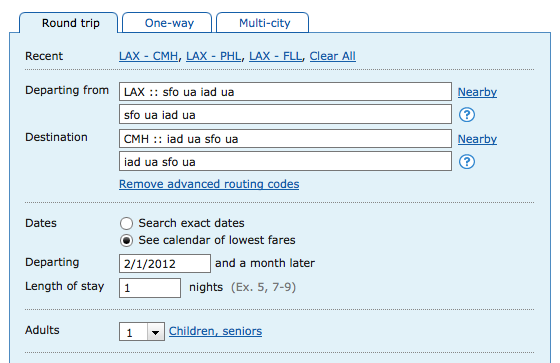 A calendar appeared showing the fares available each day and the month of February looked to have plenty of availability for the cheapest fare. Once selecting a date, it will take you to a list of flights and their respective fares. Clicking through gets you the same detail as the classic version.
A calendar appeared showing the fares available each day and the month of February looked to have plenty of availability for the cheapest fare. Once selecting a date, it will take you to a list of flights and their respective fares. Clicking through gets you the same detail as the classic version.
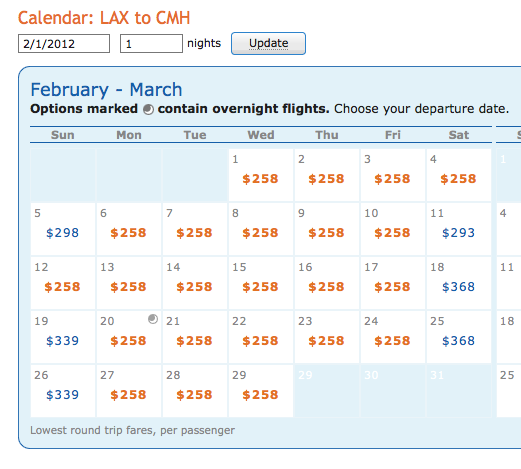
 It’s not an efficient method to find mileage runs presently, but at least there’s still a way beyond just plugging in random markets to display available fares. This run, by the way, nets 6,838 EQMs (I can’t bring myself to call them Premier Qualifying Miles yet) at an all-in fare of $258.20, or 3.78 cpm.
It’s not an efficient method to find mileage runs presently, but at least there’s still a way beyond just plugging in random markets to display available fares. This run, by the way, nets 6,838 EQMs (I can’t bring myself to call them Premier Qualifying Miles yet) at an all-in fare of $258.20, or 3.78 cpm.
My fingers are crossed the FareCompare tool comes back sooner rather than later. I know I’m not the only one truly missing it right now. Does anyone have other tools they’re using to find mileage runs?
[Coincidentally, Ben, too, wrote a similar post at the same time and his method uses ITA Software to find runs. Check out his method here.]


Thanks Darren, very helpful post! I use the ITA matrix all the time but didn’t know you could put the preferred connections in there. Once you have your fare do you then usually book through the airline or do you usually have to use a 3rd party?
Hi James, I always then book directly with the airline in multi-city mode. I never go third party unless there is a price savings/mistake fare.
That’s a nice fare/routing. It seems now is the time to start looking at MRs for 2012. Haven’t thought much about it yet…