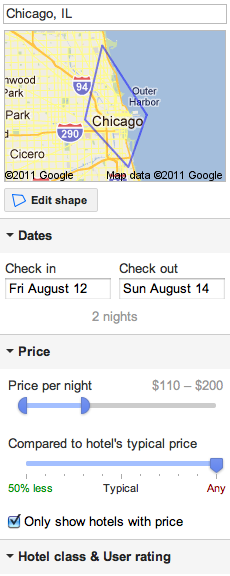 Last month Google launched Hotel Finder, a new travel tool that searches for hotels based on city and other inputs from the user and returns Online Travel Agency (OTA) pricing. Limited to the United States for now, you can type in a city name or zip code and a small map will appear along with a list of hotels within the outlined spotlight on the right-hand pane. Pricing information is listed, but it’s for dates pre-assumed by Google and I’d rather they leave the pricing off until actual dates are selected. Further filtering options include price, “compared to hotel’s typical†pricing, hotel class and Google user rating.
Last month Google launched Hotel Finder, a new travel tool that searches for hotels based on city and other inputs from the user and returns Online Travel Agency (OTA) pricing. Limited to the United States for now, you can type in a city name or zip code and a small map will appear along with a list of hotels within the outlined spotlight on the right-hand pane. Pricing information is listed, but it’s for dates pre-assumed by Google and I’d rather they leave the pricing off until actual dates are selected. Further filtering options include price, “compared to hotel’s typical†pricing, hotel class and Google user rating.
I plugged in a two night stay in Chicago this coming weekend and filtered my search to hotels $200 per night or less. The resulting list initially defaults the properties by decreasing user rating, but it does allow you to sort on the same search parameter offerings, but not hotel name (which I find odd). While hovering over a property a button appears that allows you to add it to your shortlist at the top for further consideration. Clicking a hotel in the list opens up a photo synopsis and mini description along with the first 140ish characters of two user reviews. You can click to read all reviews and additional links appear for external site reviews like TripAdvisor and HotelChatter.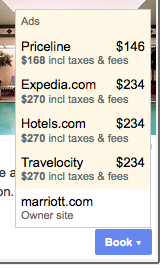
When a property is on your shortlist, a ‘Book’ button appears (also in the photo/description view) and when clicked, shows the rates at several OTAs as well as a link to the hotel site directly. I clicked into the Priceline offering and was taken right to the booking page for the rate advertised.
Back to the map, you can click for a full size view and click & drag each corner of the shape to modify the area of hotels to include. The usual zoom in and out functionality is included, but not the rotational panning feature. Here you have to do the old school method of holding your click to move the map. The hotel names and small picture appears when you hover over one of the blue dots denoting a hotel. “Popular†areas are highlighted and in theory this helps you decide on an area frequented by tourists.
Two glaring things are missing from this otherwise nifty tool: one being the ability to search by hotel name and the other a neighborhood drill down. If you don’t know the city names around O’Hare Airport, for example, the only way to get a list of hotels is to drag the spotlight area to include the vicinity around the airport. Not very practical. Another feature not so critical, but incredibly helpful, would be to expand the shortlist function to provide a comparison of amenities at each property to help in the narrowing down process.
It’s still listed as “experimental,†but I anticipate Google will further develop this tool and other travel functionality. What would really get me excited about it would be inclusion of hotel direct pricing and the ability to search specific room types. Until then, it will remain off my bookmark list as I generally don’t book hotels via OTAs.


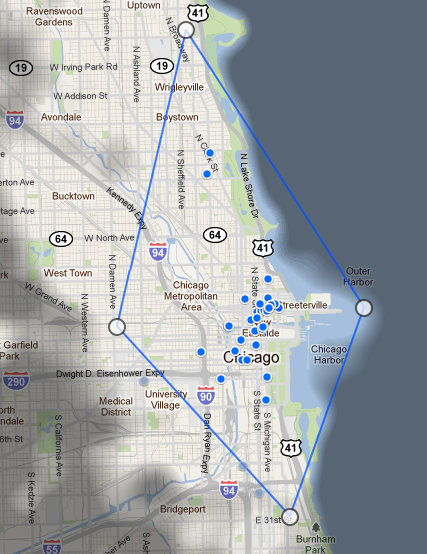
Great review – I am smitten with the shapes tool but your expert review on the pros and cons helped me put it into perspective, so I linked to your review in my article: http://bit.ly/qrIbMW.
At this point it will be a niche tool for me to identify hotels in dense areas but not complete bookings.
I thought you were spam at first, but very much like your site, nice review & analysis. Looking forward to following your blog/site as it expands. Thanks for coming by.
Google Hotel Finder still needs work. Not easy on the eyes and the prices are only OK.
In price comparison with BestTravelCoupon.com they lose.
See it here: http://besttravelcoupon.com/blog/google-hotel-finder-review/