In an absolutely horrid and lack-of-transparency move, United Airlines is disabling the “expert mode†feature tonight on their website. It allows anyone to see inventory allocations in every fare class and “bucket†on a given United flight, such as:
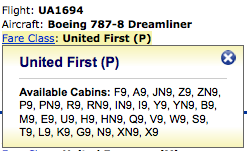 If this type of display is alphabet soup and meaningless to you, tonight’s change won’t be so worrisome. However, for those of us who rely on it to determine which flights have available upgrades confirmable at ticketing (and for other fare construction purposes), this is a HUGE change and one that has angered nearly everyone.
If this type of display is alphabet soup and meaningless to you, tonight’s change won’t be so worrisome. However, for those of us who rely on it to determine which flights have available upgrades confirmable at ticketing (and for other fare construction purposes), this is a HUGE change and one that has angered nearly everyone.
United posted the announcement of tonight’s change today on Flyertalk:
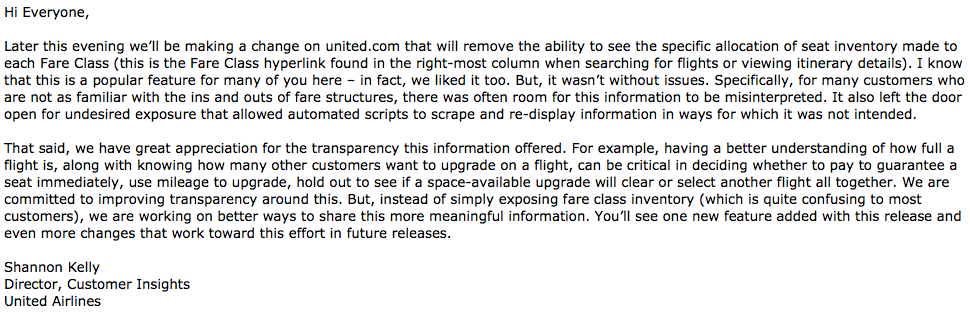 Okay, yes… not everyone understands fare classes and airline availability. But is such a display really so misinterpreted that it causes significant customer service issues? I don’t think that’s the entire story of why United is taking it down.
Okay, yes… not everyone understands fare classes and airline availability. But is such a display really so misinterpreted that it causes significant customer service issues? I don’t think that’s the entire story of why United is taking it down.
United points to the fact that other websites and services “scrape†this inventory and display it to their users. It’s a popular feature – one that allows those of us who understand its data to ultimately select flights. United knows this, but allegedly insists those who misinterpret it represent a larger population of users than those for whom it helps.
I don’t agree and I hate this change. Terrible move, United. I’m curious to see what the “new feature†is they’re adding tonight claiming to improve transparency.
I’ve reached out to ExpertFlyer to see if tonight’s change impacts that service, but have yet to hear back. [Edited 9/8/12: Yep, even ExpertFlyer is impacted:]
Airfare Pricing Buckets and Airline Fare Basis Codes REVEALED!
The New United Airlines Upgrade and Award Fare Buckets
Involuntary Denied Boarding Compensation Explained


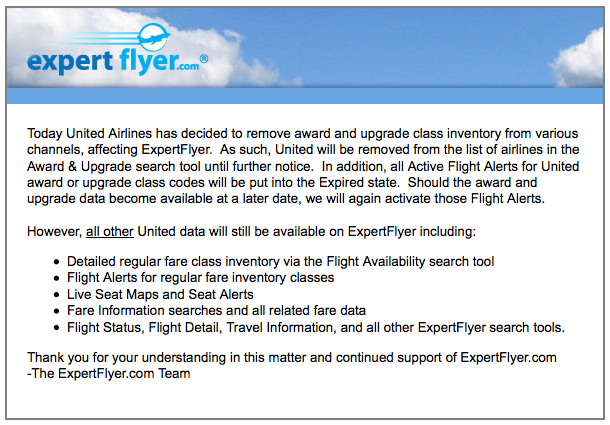
Yet another change, we’ll like.
Stupid is as stupid does…….Oh Yes, expert mode created so much confusion for the neophyte traveler…..this should solve all of UA’s woes. I can’t help to think though that it is us “experts” that brought this upon ourselves. By knowing how to game the system and take advantage of it and then worse, publishing how to do it has now caught up with us. Still a bush league move. Don’t they have bigger issues to fix…let see phantom seat availability on award charts, unsolicited seat unassignments, 6 week response times from emails to customer svc, etc etc and another etc. Yep, glad that fixed this major hiccup.
@LufthansaFlyer: You know… there’s probably quite a bit of truth in your statement, “it is us ‘experts’ that brought this upon ourselves.”
Three words: Pants. On. Fire.
If there is any silver lining in this, it’s that some people will, for some irrational and not understandable reason, reduce their flying on United, meaning less elites ahead of me on the upgrade list.
But yea, terrible move.
Just looked on ExpertFlyer and the only inventory they don’t show is the saver award/upgrade inventory, all other inventory is there. So it’s clear the only reason they did this is so people can’t see which flights have upgrade inventory. It wouldn’t surprise me if it was really because of people calling, namely 1Ks who see R/RN>0 within the upgrade window and their upgrades haven’t cleared.
Looks like it affects expert flyer too..
@Kris Looks like UA is gone from the EF drop down list of airlines as far as award and upgrade seats are concerned. this sux.
This is sad I mean I liked on the PMUA site you could pick if you wanted it on, why cant they just do that on the PMCO now NewUA site
Wow this has to be the stupidest move ever. I really depend on the expert function when I plan out my flights. Who the hell in upper management is making these decisions!?!?!?
Let’s see, so the way to do this now is:
1) Buy the ticket
2) Check to see if the upgrade is waitlist only
3) If WL only, cancel the ticket within 24 hours
Let’s see how much UACO pays in credit card transaction fees…
As of September 24th the expert feature has been restored! From FlyerTalk:
Hi Everyone,
I wanted to let you know that we’ll be re-launching Expert Mode as an opt-in feature later this afternoon. This feature will display all fare classes when shopping for flights on united.com. You can opt-in to this feature by logging into your MileagePlus account and following these steps:
Go to united.com > My Account
Select “Manage Profile”
In the Preferences section, select “View All Flight Search Preferences”
In the Expert Mode section, read and acknowledge the customer advisements
Click “Save” at the bottom of the page
As always, thanks for your feedback and patience over the last couple weeks while we worked to make these changes.
Shannon