As I mentioned earlier this week, I flew a mileage run on United this past Saturday from Reno to Washington Dulles and back. Having a couple of Regional Premier Upgrades (RPUs) that would otherwise have gone unused the remainder of the year, I decided to apply them when I booked the ticket last month.
The RPU I applied for my return IAD-SFO-RNO segments cleared immediately, but the SFO-IAD portion of my outbound RNO-SFO-IAD legs remained waitlisted up until check-in opened at 24 hours prior to departure.
At that time, the waitlist expires and upgrades (no matter if they’re RPUs, Global Premier Upgrades (GPUs), mileage-based or complimentary) technically go to airport control and are supposed to be processed at the gate (or “automatically†within the system, but I rarely have had T-24 hour upgrades clear in a heavily booked cabin before reaching the gate in the post-merger world). United even sends out an email explaining this:
We are not yet able to confirm your request for an upgrade on your flight from San Francisco, CA (SFO) to Washington Dulles (IAD). While your upgrade request will no longer appear in your reservation, you will automatically be added to the upgrade standby list after you complete check-in and receive your boarding pass for this flight.
Rest assured that your position on the upgrade standby list will be preserved, even during the period before you check in and are added to the lists shown online and at the airport.
United’s website further clarifies how upgrades are processed within 24 hours:
Priority within 24 hours
New waitlist requests for MileagePlus Upgrade Awards, Regional Premier Upgrades, and Global Premier Upgrades can be made until 24 hours prior to departure. At 24 hours from departure, waitlists will expire and automatic processing of upgrades, per the priority listed above, will continue. As customers check in, they will be placed on an airport upgrade standby list. This standby list will clear after check-in is closed, and is based on Premier status and fare class.
After getting United’s email and noticing that there were already 20+ people on the upgrade standby list mid-day on Friday, I had planned to call United to remove my RPU request on the outbound and revert to the complimentary upgrade route since RNO-SFO isn’t a flight worthy on which to burn a RPU.
Plus, I knew that my chances of getting an upgrade out of SFO would be slim on a lowball “G†fare. I didn’t check-in to see exactly where I’d fall on the list, but I’m certain I wouldn’t have been near the top in elite-heavy SFO. Anyway, my day got away from me and I didn’t call immediately. Later in the day, I received the following email from an alert I had setup with ExpertFlyer:
And indeed, “R†space was available for the sole first class seat remaining in the cabin.
The online forums are ripe with threads discussing the phenomenon where “R†space shows up within 24 hours of a flight and people don’t clear the upgrade list. It’s supposed to be that way according to United’s “policy†as outlined above (and in United.com’s Expert Mode description), but many end up calling in to persuade an agent to clear their upgrade when this occurs. Hence, “jumping the queue.â€
Some agents will clear your upgrade and some won’t. Based on what I’ve read, those waiting for a complimentary (non-instrument supported) upgrade have a more difficult time persuading a reluctant agent to process them manually. And they’ll repeatedly use the HUACA (hang up and call again) strategy to find an agent who will do it.
While I no longer suffer from upgrade phobia and would have been content flying coach, I decided “what the hell†and when I called to have my RPU removed, I first asked if there was any chance to clear my upgrade since R space was available. Without hesitation and even saying, “… we truly appreciate how much you fly,†the agent processed my upgrade and grabbed that last seat.
I felt a little dirty and guilty asking for and getting the seat, quite honestly. And I’m certain I jumped over someone who would have had higher priority at the gate (higher fare, status, etc.). Ah well… this will (likely) be my last year as a Premier 1K, so I might as well go out with a bang.
Have you jumped the queue? If so, do you ever feel guilty doing it?
– Follow Darren Booth on Twitter, @FrequentlyFlyin, for more airline, hotel and travel industry news, reviews and opinions.
Related:
Random Notes From My United Mileage Run on Saturday
Buh-Bye Upgrade Phobia: Rediscovering the Joy of Coach Travel
How to Find Mileage Runs – 2013 Edition
Confessions of an Elite Status Junkie: Part One
Airfare Pricing Buckets and Airline Fare Basis Codes Explained
United Adds Spend Requirement for Elite Status in 2014


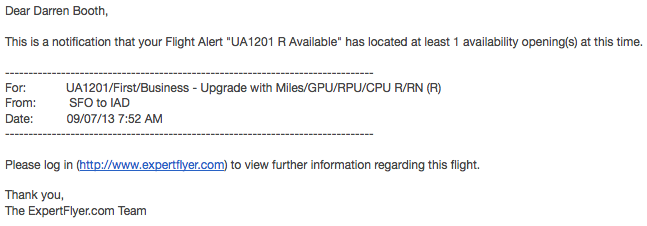
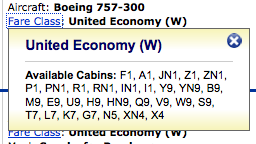
Done it several times and have helped friends do it, although each time using an RPU, if they can’t fix their systems might as well be me getting the upgrade vs someone else that knows how to do it.
“Some agents will clear your upgrade and some won’t. Based on what I’ve read, those waiting for a complimentary (non-instrument supported) upgrade have a more difficult time persuading a reluctant agent to process them manually.”
The crux here is that CPUs are not pulled from the R bucket whereas RPUs are. Therefore, by policy, an agent can’t force a CPU when R opens however they can technically force a RPU. As you pointed out, however, this does still usurp the upgrade priority and agents are reluctant in general to do anything that the system didn’t do automatically.
Timely post! Had an RPU that did not clear, called and the Agent cleared the RPU upgrade. Agent said there were R seats available, and was surprised my upgrade didn’t clear because she saw that the system had already deducted my RPU. Thanks for my much more pleasant IAD -> SFO flight! 🙂
Yup! Done this with mileage instruments a couple of times. My most memorable experience was from last Decemeber BOS-IAH-LAX, with the second leg being on the 787. BOS-IAH cleared at booking, but IAH-LAX was stuck. After 24 hour check in time came around I made the mistake of completing online check in, so the agent not only was able to apply the mileage instrument after R opened, she also had to uncheck and recheck me in. It was a little nerve racking as when i got to BOS the next day, my boarding pass for the 787 leg had the dreaded ‘see agent’ in te seat assignment spot. Thankfully was able to keep the seat I had wanted, for some reason the re-check in had not worked on that leg and she had to manually do it at the airport.
Bottom line, it’s a handy way to get up front! And if R opens before 24 hours, you can always call to remove the instrument and then apply it yourself to the newly opened space.
@Steve: Yep, your thoughts mirror what I’ve read on the forums… those “in the know” will continue to jump the queue until the system is fixed (or phone agents are trained to refuse manual upgrades).
@Mike: CPUs do eventually come out of the “R” bucket, actually, but you’re correct in that agents are very reluctant to process them manually.
@Alan: Congrats on your upgrade! 🙂
@Elliott: I definitely wouldn’t feel as guilty asking for the R-upgrade on a domestic 787 flight… glad yours worked out. 🙂
I was EXP and still 5th on the list for flight from LGA to DFW.
Got to the Admirals Club 15 minutes before boarding, pulled up Expert Flyer on my phone to take a look a the seat map, only one F seat left.
Out of curiosity, checked inventory and noticed one mileage upgrade seat available. It had been a rough day so I decided to go ahead and burn 15K miles.
Called the EXP line and the AAdvantage agent processed the upgrade with just a few minutes left before boarding.
Went up to the AAngel to get my new boarding pass and felt like I had scored a basket at the buzzer to win a big game!
I was going from OGG to LAX… (or was it OGG to SFO). On a reservation with 1 other person, we were 5 & 6 on the upgrade list with 2 seats open on a 757-200. Knowing I didn’t have a chance on the redye, I asked the agent “What were my chances”. She banged away for about 15 seconds and said “there you go! The 4 people ahead of you were all on one reservation and I don’t want to mess with it” – She upgraded both of us… I took it 🙂
This is both a “glitch” – and for those in the know, a “feature.” Essentially, United’s systems seems to open all buckets (including upgrade inventory like R) at 24 hours before departure, even if there are only a few seats left, to ease self-service same-day changes. But they don’t clear the people on the waitlist into the upgrade inventory first, so it becomes first come first served.
I don’t think it is jumping the queue. Your instrument should have cleared. It is annoying but I regularly have to do this to get my RPU and sometimes GPU to clear.
@AAdvantageGeek: Score!
@Mike: Wow, congrats on the out-of-sequence upgrade!
@02nz: Yep, it’s definitely a “feature” as you say.
@Levy Flight: I think United should add a prioritization level where RPUs, GPUs, etc. clear before CPUs are considered… so I agree. 🙂
I did this today — on SYD-LAX. BusinessFirst showed 1 seat left, but United.com was offering that seat for upgrade. It was only about 5 hours before the flight and there were 15+ people on the waitlist.
Called in, switched my ticket (I already had a one-way SYD-LAX leaving the next day), gladly paid the $300 change fee plus $60 in fare difference, re-applied my GPU, and snagged the last seat.
It really shouldn’t work like this.
@Ryan: Congrats on the upgrade and I, too, would have gladly switched days for $300 to get my GPU to clear on a SYD flight.