My return from Sydney on United Airlines last week was delayed by one day due to a combination of a mechanical problem and the crew exceeding their duty time. It wasn’t my flight, actually, but rather that of the inbound aircraft that would have been United 840 back to LAX on Friday, August 3.
Being an obsessive tracker of flight activity – especially when it involves my own itineraries – I monitored both Australia-bound flights from the U.S. that were scheduled to depart on August 1. One arrives from San Francisco and the other from Los Angeles, with one of those aircraft being slotted for the return to Los Angeles on the 3rd.
The Los Angeles flight to Sydney departed about an hour late and was on its way while the San Francisco flight status showed this:
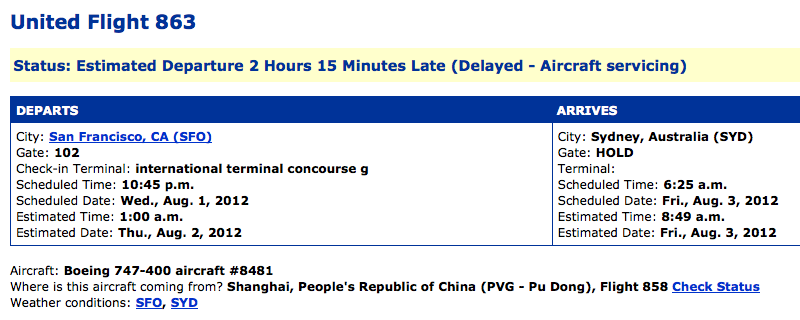 One of the things I geek out on with United’s flight status feature on both the website and mobile app is that they display the aircraft number. I actually log that information in my mileage tracking spreadsheet and it’s fun for me to see how many times I’ve been on the same aircraft.
One of the things I geek out on with United’s flight status feature on both the website and mobile app is that they display the aircraft number. I actually log that information in my mileage tracking spreadsheet and it’s fun for me to see how many times I’ve been on the same aircraft.
Anyway… the inbound from LAX was scheduled to be my aircraft back, with the delayed SFO flight being slated for the return to SFO on the 3rd. But I still watched and monitored the SFO departure knowing if it cancelled, United would have to make a decision as to which return flight to the U.S. on the 3rd to subsequently cancel.
The SFO-SYD flight got further bumped to a 01:30 departure, and then this:
 I’ve actually been in that exact situation before (a flight to Sydney, in fact), where a mechanical delay turned into an aircraft swap resulting in a gate change and new departure time. What concerned me here was the length of the delay. There’s only so much wiggle room for the crew on these ultra long-haul journeys before they exceed their duty time. And so I watched. The departure time of 01:50 came and went with flight status showing it still hadn’t left the gate at 02:10. And the aircraft number showed “0.†This wasn’t good.
I’ve actually been in that exact situation before (a flight to Sydney, in fact), where a mechanical delay turned into an aircraft swap resulting in a gate change and new departure time. What concerned me here was the length of the delay. There’s only so much wiggle room for the crew on these ultra long-haul journeys before they exceed their duty time. And so I watched. The departure time of 01:50 came and went with flight status showing it still hadn’t left the gate at 02:10. And the aircraft number showed “0.†This wasn’t good.
By 02:20, the flight showed cancelled with the crew obviously exceeding their duty time. I immediately re-checked the status of my SYD-LAX flight for the 3rd and it still showed on-time, using the aircraft that was in the air already from LAX. But the SYD-SFO flight also still showed on-time using the aircraft number that had cancelled out of SFO. And so I kept refreshing flight status until I was certain of which departure from Sydney ended up getting chopped.
And then it happened:
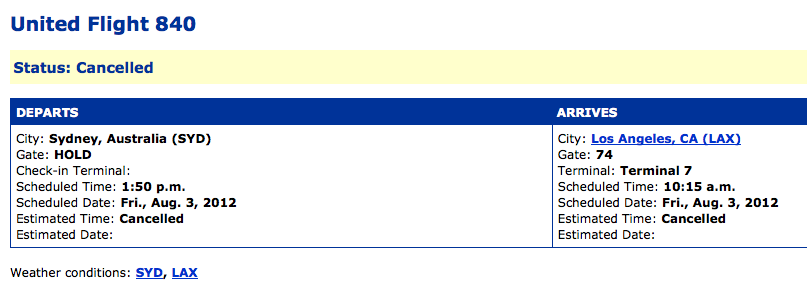 My flight ended up being the one to cancel and I immediately had a panic attack. Normally, I love mechanical flight cancellations because I know compensation is due and it allows for creative and flexible rebooking. This time, however, I was extremely worried because I had upgraded my coach fare using a United Systemwide Upgrade (now named Global Premier Upgrade).
My flight ended up being the one to cancel and I immediately had a panic attack. Normally, I love mechanical flight cancellations because I know compensation is due and it allows for creative and flexible rebooking. This time, however, I was extremely worried because I had upgraded my coach fare using a United Systemwide Upgrade (now named Global Premier Upgrade).
Rebooking of inconvenienced passengers due to a cancellation usually means they are put on the next available flight in the class of service they’ve paid for. Yes, there is some wiggle room occasionally whereby an agent will rebook you in full-fare business or first for being a top-tier elite, but I wasn’t counting on that flexibility in this situation. And I was not about to travel back in coach on this ultra long haul after paying a $750 premium on my roundtrip airfare just for the privilege to upgrade (United requires the purchase of a higher fare than the cheapest available in order to upgrade international flights using Systemwides/Global upgrades).
I immediately checked availability for the San Francisco-bound flight on the 3rd and saw business class zeroed out, but availability in coach. Nope, not an option. Then I looked at the SYD-LAX flight the next day (Saturday the 4th) and saw business class had three seats available, including all three as upgradable seats. I picked up the phone and called immediately.
I successfully nabbed one of the last three business class seats available and after about an hour, noticed the flight had been totally zeroed out in availability in all classes of service, likely from other people being rebooked or for protection purposes for those who hadn’t.
Now here’s the thing. Had I not been obsessive and proactive, I fear I would have had either a longer delay, or had been rebooked in coach (on United or another airline). I can only imagine what other upgraders who weren’t as diligent must have gotten. It pays sometimes to be overly alert to the ins and outs of flight scheduling and inventory management.
When I returned home, I sent the “1K Voice†customer service an email requesting compensation and I’ll have that outcome for you in another post. I think I’ve rambled on here and probably lost a few readers in the process, but since the friend I was staying with found this process semi-fascinating, I thought it would be a worthy blog post.
Does anyone else do the same obsessive tracking of inbound flights?
Related posts:
My United Airlines Mileage Tracking Spreadsheet
Flight Review: United Airlines BusinessFirst Los Angeles to Sydney
Video of My Takeoff From Sydney


I’m new to the premier status land (United Silver, going for Gold) and this was certainly helpful for me to understand! Thanks!
@Ryan: Glad you liked the post and I hope you make it higher in the elite ranks – the perks certainly get better.
Great info Darren. I’m also OCD with international trips but less concerned on US domestics. It certainly pays to pay attention especially now with the required purchase of a higher coach fare. As you pointed out, the last thing you want after a Y or B purchase is a regular coach seat that you’d get anyway for a lower fare. Quick question, do you think that UA will refund any Y or B purchases for those that had confirmed SWU’s but suffered similar circumstances to you?
@Dave: Thanks! No, I’d bet my life that they wouldn’t refund any fare differential if an upgrade failed out. Likely compensation would be miles or an additional SWU.
Unfortunately, UA’s flight to Australia and back seem to be going through lots of similar flight delays and cancellations. I’ve been on one end or the other of this sort of scenario to many times over the last couple of years after having no issues at all for years before that.
@Dennis: United’s 747s to Hong Kong also have similar issues from what I read on Flyertalk. The volume of cancellations does seem to be increasing across the board, though, yes.
@Alexis: I think I need a bit more info to answer your question. Skymiles (Delta) can be redeemed for Virgin Australia flights, but not Qantas. How are you traveling to Australia this fall?
I’m going to Australia in Business on Qantas with Skymiles in the fall. What could happen to my reservation in case of a cancelled flight?
Thank you for this post. I learned a lot from it for future travels.
flew CLE-SFO-SYD-CNS in august 2011.
CLE-SFO was august 11 late in the evening.
SFO-SYD was aug 12, around 2am. arriving in SYD around 6am on aug 13 (THIRTEEN). 2 calendar days later.
but united showed the arrival date as aug 12!!!!!
almost had to take a loss on 4, SYD-CNS, jetstar tickets @ $300 each!!!
i cannot even believe
@Mr. Cool: Oy… sounds like they accommodated you without cost? Strange that the SFO-SYD leg left at 2am, normally it’s scheduled at 11:00pm-ish and correctly shows the +2 days arrival.
@darren oy indeed!
luckily i didnt book the SYD-CNS-SYD tix till after noticing the CLE-SYD date issue.
and youre right, it was 11pm… 2am CLE time, but the SYD arrival date was definitely off by 1 day