This past Friday, a new update for the United Airlines iOS 7 app became available with a few enhancements and improvements. I was a bit critical of the app when the first version was released about a month ago (and I still have dislikes), but I’m happy to see United make some rather quick and helpful updates based on user feedback.
Here’s specifically what has changed, as described by United:
Enhanced flight status:
-      “Where is this aircraft coming from?,†“Notify me for updates,†“Amenities†and “Share my flight†moved to the main Flight Status Details page (directly below the aircraft image)
-Â Â Â Â Â Â Improved flight status search with departure and arrival times now prominently displayed
Improvements to the home screen travel cards:
-Â Â Â Â Â Â Cards automatically created for all reservations associated with your MileagePlus account
-Â Â Â Â Â Â Million Miler and updated badges added to the digital MileagePlus card
Eliminated additional taps or swipes to view:
-      Aircraft, meal and fare class details (Choose “Expanded View†when booking a flight and reviewing reservations)
-Â Â Â Â Â Â Cabin headers and seat letters on the seat map
2014 MileagePlus program updates:
-      Starting January 1, 2014, you’ll be able to track Premier qualifying dollar (PQD) activity
Various bug fixes and other performance improvements, with more on the way.
I’m glad United added more flight status details to the main results page (you previously had to click beyond the results page to get them). And while I still don’t care so much for the various travel cards, at least they’ll automatically be created for each of your reservations with the new version.
A Premier Qualifying Dollar (PQD) tracker wasn’t in this release, so I assume United will have a new update in a couple of weeks adding that feature since they mentioned it above as being available January 1. Also, I hope they add in Regional Premier and Global Premier Upgrade balances to the summary page on the app. Why didn’t they do that in the first release?
Bizarre Bugs Fixed?
Last week before the new version was released, I experienced some rather unusual errors/bugs when viewing my MileagePlus summary within the app. I know of at least one other person who had similar issues.
I’ve been a Premier 1K for years and just crossed over one million lifetime miles earlier this year (which bestows lifetime Gold status), but here’s how my account summary looked:
Literally everything on that screen is incorrect with the exception of my account number. And there was absolutely nothing populated under the “Activity,†“Statement†or “Flights†tabs. Before panicking and calling United, I logged into my account on the website and saw that everything was showing up correctly there, at least.
The next day, my elite status was correct in the app, but my mileage balances were again way off. I also apparently time traveled to the future to take a couple of flights in September 2014:
Those flights were taken on September 7 this year, anyway. 😉
Since I’ve updated the app to the new version, I haven’t experienced any more weirdness in my summary. Have you? Or did you prior to the update?
– Follow Darren Booth on Twitter, @FrequentlyFlyin, for more airline, hotel and travel industry news, reviews and opinions.
Related:
United Airlines Launches ‘Meh’ New iPhone App for iOS 7



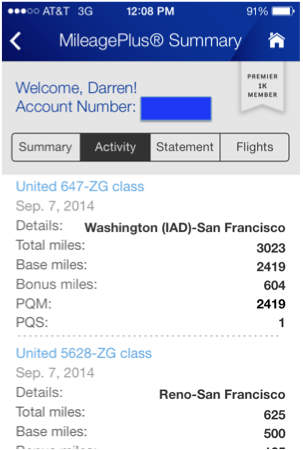
When I downloaded the first update, I was greeted by a “Hey, this is the new United app” message. I logged in with my MP number and would check-in, check status, etc…then the next time I would log-in, the same welcome message, and again and again and again on my iPhone 5. So annoying, but it’s fixed for me now with the recent updates.
I still can’t choose seats on the ps service flights on the app.
I have major issues with the times shown on flight status cards whenever I change time zones on my phone. The times get shifted along with the time zone change, which results in incorrect take-off and landing times shown. For an airline app, this seems like a pretty egregious error.