I booked a new United Airlines reservation over the phone yesterday using a canceled ticket from earlier this year… and the agent (or SHARES, United’s reservations system) made a mistake.
I’m very much a do-it-yourself kind of person when it comes to making airline reservations and prefer booking trips myself directly on United’s website. Normally, an old ticket can be easily changed online for a new itinerary, but there’s a glitch where some “advanced†searches don’t return proper results.
Specifically, I was booking an international trip and trying to get only W-class fares to show up so I could apply a Global Premier Upgrade (GPU) after it was ticketed. Regular searches have no problem handling this, but for whatever reason, forcing a fare class doesn’t work when starting from “change flights†within an inactive reservation. Searches only returned the lowest fare.
I called and spoke to a very friendly agent who was efficient and professional. I could tell she knew what she was doing. It took a mere 10 minutes to book my simple roundtrip originating in Reno with a connection in San Francisco each way, and it ticketed immediately so she applied the GPUs.
After hanging up, I viewed my reservation online as I always do and it all looked correct. But then I went to my MileagePlus activity and noticed three GPUs were pulled instead of only the two necessary:
I immediately called back and after a 10-minute hold, a GPU was returned to my account. Interestingly, it’s a “new†GPU and my activity still shows three were pulled. The agent must not have changed my reservation at all and instead just had the MileagePlus Service Desk simply add one to my account. That’s probably a good thing to avoid wreaking havoc with my itinerary.
Anyway, my experience serves as a reminder to always double check your reservations online after booking over the phone. And it’s best to do so right away, as a horribly screwed up ticket (names, dates, etc.) can be easily canceled given the 24-hour flexible cancellation policy required at all U.S. airlines.
– Follow Darren Booth on Twitter, @FrequentlyFlyin, for more airline, hotel and travel industry news, reviews and opinions.
Related:
List and Description of All United Airlines Fare Classes
The NEW United Airlines Upgrade and Award Fare Buckets
Airfare Pricing Buckets and Airline Fare Bases Codes Explained


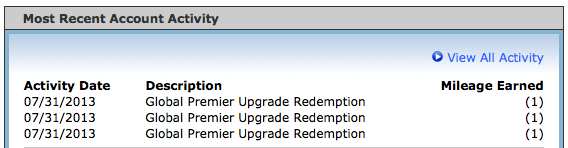
Leave a Reply